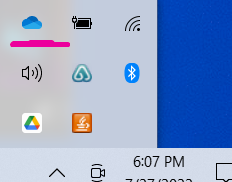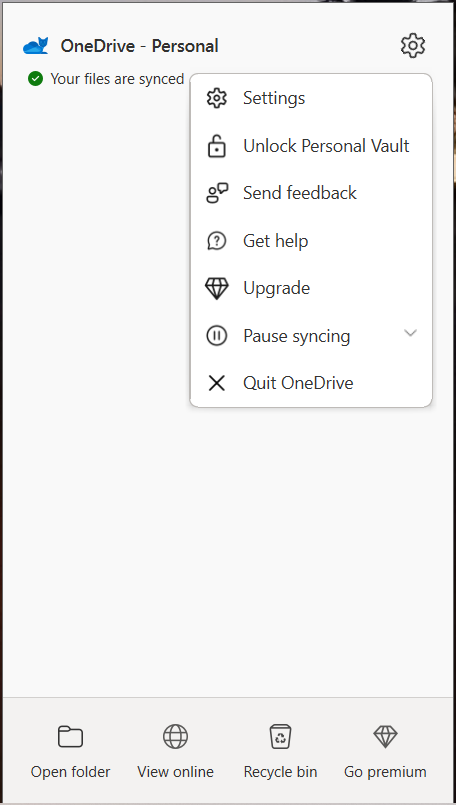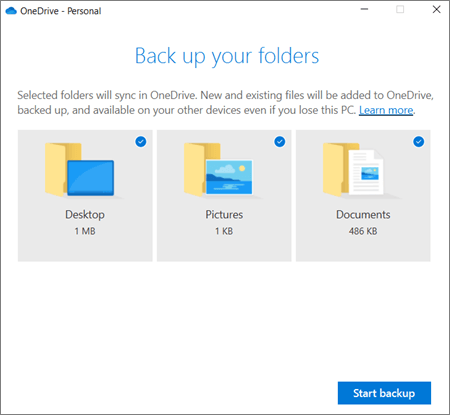Fire up Command prompt by right clicking it and selecting ‘Run as Administrator’.
Enter the following command:
Net localgroup Administrators /add "AzureAD\<users office 365 email address>"
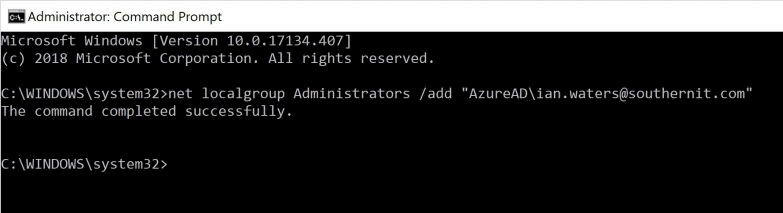
Fire up Command prompt by right clicking it and selecting ‘Run as Administrator’.
Enter the following command:
Net localgroup Administrators /add "AzureAD\<users office 365 email address>"
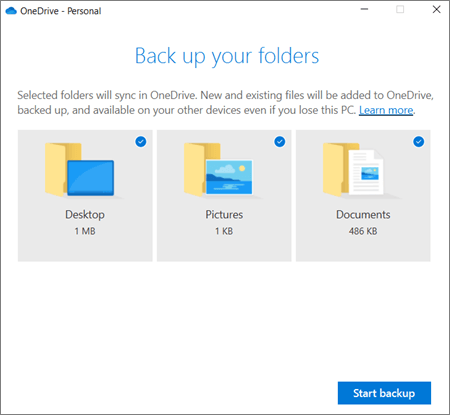
Open OneDrive settings (select the white or blue cloud icon in your notification area, and then select Help & Settings > Settings.)